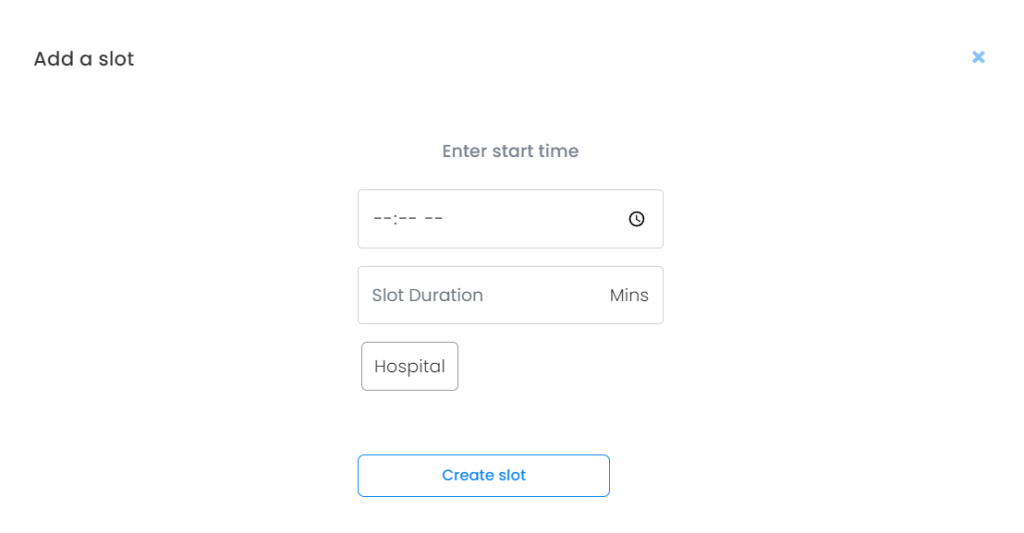Click on the hamburger menu found in the top right of your dashboard to open the menu.
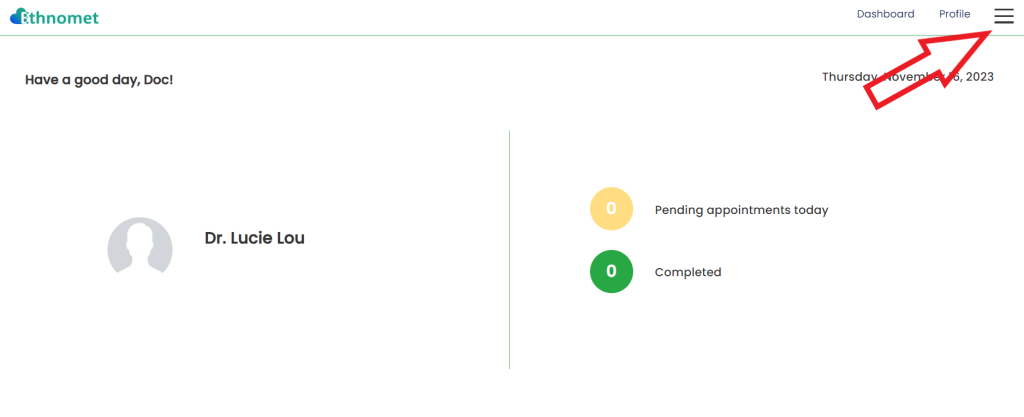
Select Slot Management from the menu list.
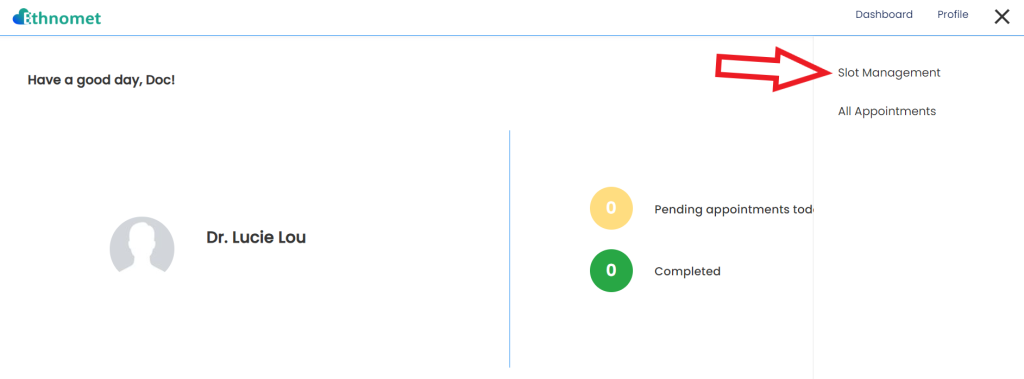
Click on Create schedule in the top right of this page to create your schedule for an entire week / month
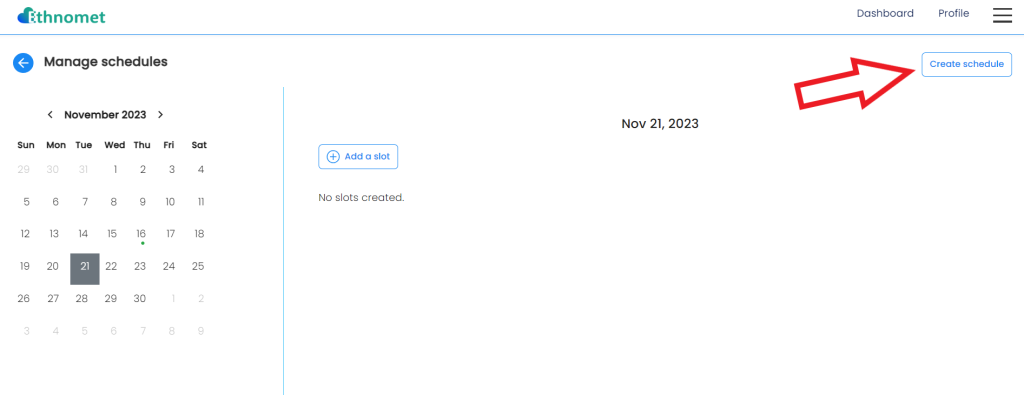
Once the schedule is created click the Generate Slots button to see the available slots.
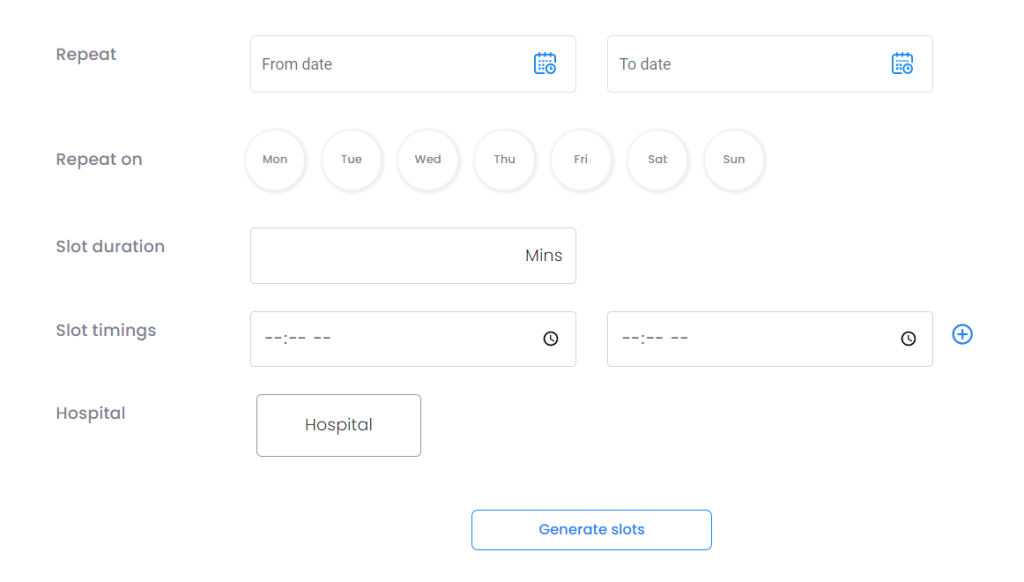
Note: To create a time slot directly without creating an entire week / month’s schedule click the Add a Slot button.
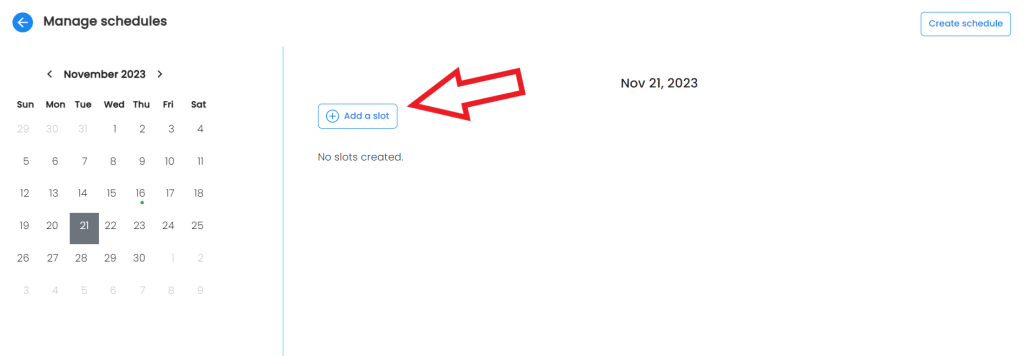
Input the relevant information, and then click Create slot.