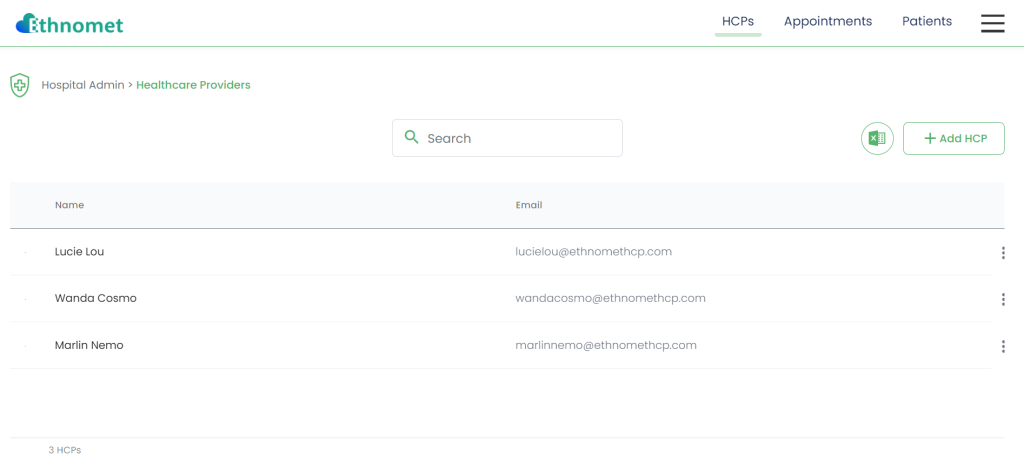To view all health care providers, click on the HCPs tab in the upper right hand corner of the dashboard.
Here, you can view service providers and their details. The search bar at the top centre of this tab will allow you to search for provider by name, phone, or email.
To add a new service provider, click on the Add HCP button in the top right of this page. Under the Actions column of the Service Provider table, there are 3 buttons:
View Details – Click here to view all of the health care provider’s details
Edit – Click the pencil icon to edit a provider’s details
Delete – Click on the bin icon to delete a provider from the hospital’s system
To edit the columns of this table to your preference, click the three dots to the right of the Action button. A pop-up will display with preferences to add/delete columns.