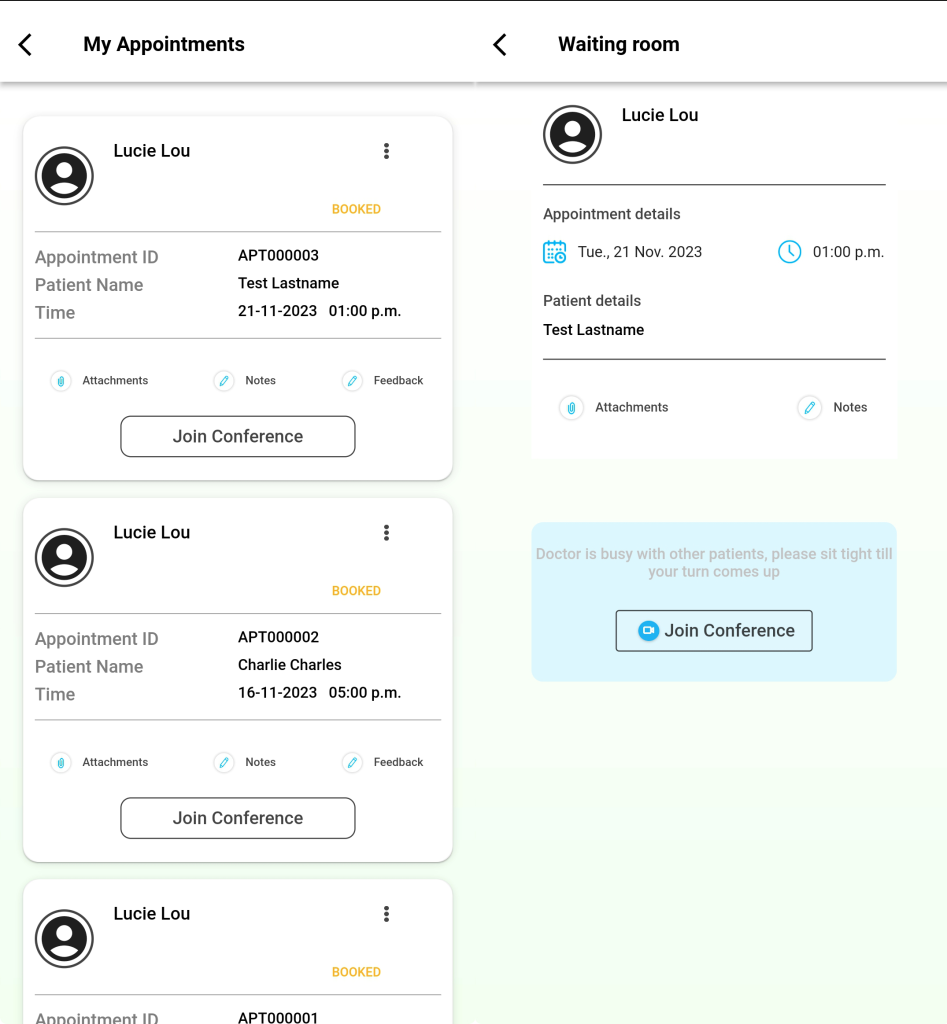To access your appointments, click on the menu button found in the top right-hand corner of the app landing page. Click on My appointments. Here you will see your current, upcoming, past, or cancelled appointments.
You can also download or upload an attachment by clicking the attachment icon here or add notes by clicking the pencil icon.
To cancel or reschedule an appointment, click the button in the top right of the appointment details section.
Click Join Conference to view the Waiting room page of your specified appointment.
Click Join Conference from the waiting room shown above to join the call with your doctor.